1.2. Variables and Assignments#
A variable is a name used to store a value. Think of it as a labeled box where you can keep a piece of information.
1.2.1. Variable Naming Rules#
Characters: Variable names can contain most Unicode characters, but they cannot begin with a number.
Case-Sensitivity: Names are case-sensitive, so
massandMassare treated as two different variables.Style: Good variable names are descriptive and clearly state what the variable represents (e.g.,
user_ageis better thanx).
An assignment statement uses the = operator to create a variable and assign it a value. It has the form variable_name = expression.
my_number = 1.2 # Assigns the value 1.2 to the variable `my_number`.
1.2
pi # Julia has many pre-defined variables, like π.
π = 3.1415926535897...
My_number # This will cause an error because `My_number` is not the same as `my_number`.
UndefVarError: `My_number` not defined in `Main`
Suggestion: check for spelling errors or missing imports.
δ = 0.001 # Unicode characters are valid (type \delta then press Tab).
0.001
my_number_2 = (my_number + 1) * δ # You can use existing variables in expressions.
0.0022
1.2.2. Updating Operators#
It’s common to perform an operation on a variable and assign the result back to itself (e.g., x = x + 1). Julia provides convenient updating operators as a shortcut for this:
Operator |
Example |
Equivalent To |
|---|---|---|
|
|
|
|
|
|
|
|
|
|
|
|
|
|
|
|
|
|
counter = 1
1
counter += 1 # Increment the counter by 1.
2
counter ^= 4 # Raise the counter to the power of 4.
16
angle_degrees = 60
60
angle_degrees *= π / 180 # Convert the angle to radians.
1.0471975511965976
1.2.3. Numerical Literal Coefficients#
In Julia, you can place a numeric literal directly before a variable to imply multiplication. This feature makes code look more like standard mathematical notation, which can improve readability.
x = 3
println(2x^2 - 3x + 1) # Equivalent to 2*x^2 - 3*x + 1
println(1.5x^2 - 0.5x + 1) # Works with floating-point numbers too
println(2(x-1)^2 - 3(x-1) + 1) # Also works with parenthesized expressions
10
13.0
3
This notation has higher precedence than other multiplication and division operators, which can sometimes lead to surprising results:
println(360 / 2*π) # Evaluates as (360 / 2) * π = 180π
println(360 / 2π) # Evaluates as 360 / (2 * π) = 180/π
565.4866776461628
57.29577951308232
When used with exponentiation (^), numeric literal coefficients behave like unary operators:
println(2^2x) # Interpreted as 2^(2*x), not (2^2)*x
println(2x^2) # Interpreted as 2*(x^2), not (2*x)^2
64
18
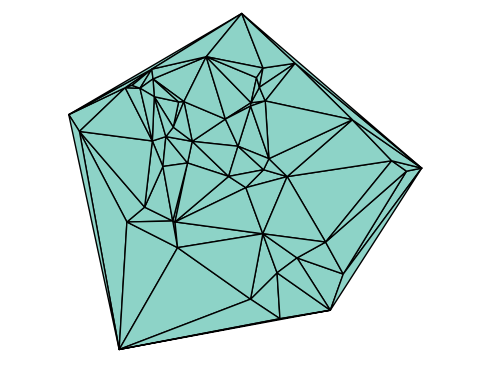

1.2.4. Comments#
Good code is well-commented code. Comments are notes for human readers that are ignored by the computer.
Single-line comments start with
#. Everything from the#to the end of the line is ignored.Multi-line comments are enclosed between
#=and=#.Comments should be descriptive without stating the obvious. Use them to:
Provide a high-level description of a script or program.
Explain the purpose of important variables and constants.
Clarify the goal of a complex block of code.
1.2.4.1. Example of Good Commenting#
The comments in the following code make its purpose clear and easy to understand.