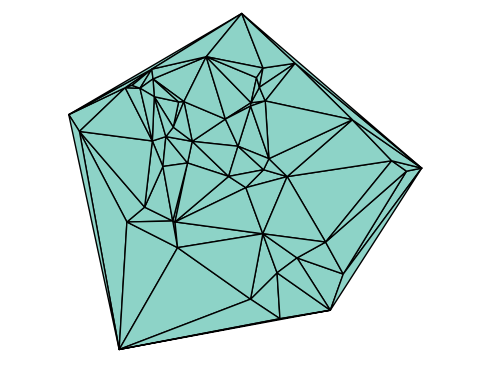3. Plotting#
Visualizing data is a cornerstone of scientific and mathematical computing, allowing us to uncover patterns and communicate our findings effectively. Julia offers a rich ecosystem of plotting packages. In this notebook, we’ll dive into one of the most popular and versatile ones: Plots.jl.
3.1. Loading the Plots Package#
Before we can create our first plot, we need to bring the Plots.jl package into our current Julia session. We do this with the using command:
# This command loads the Plots package, making its functions available to us.
using Plots
3.2. Your First Plot: The Basics#
Let’s start by drawing some simple geometric shapes. The two fundamental functions you’ll use are:
plot(x, y): This creates a new plot, drawing lines between the coordinates specified in thexandyvectors.plot!(x, y): The!at the end signifies that this function modifies an existing plot. It adds new lines to the last plot you created.
In the example below, we’ll draw a triangle and a square. Notice the workflow:
Initialize the Plot: We first call
plot()with some keyword arguments to set up the canvas. We aren’t plotting any data yet, just defining the properties of our plot.Add Data: We then add our shapes to this existing plot using
plot!.Annotate: Finally, we add labels and a title to make our plot informative, again using functions that end with
!.
Here are some of the key properties we’re using:
aspect_ratio = :equal: Ensures that the x and y axes are scaled equally. This is crucial for geometry; it’s what makes our square look like a square and not a rectangle!grid = false: Removes the background grid lines for a cleaner look.legend = false: Hides the data legend, as it’s not needed for this particular example.title!,xlabel!,ylabel!: These mutating functions add a title and labels to the axes of the current plot.
# Define the (x, y) coordinates for our two shapes.
# Note that for the square, we repeat the first point at the end to close the shape.
x_lines = [-.5, 1.1, 0.6]
y_lines = [.6, -.3, 1.3]
x_square = [0, 1, 1, 0, 0]
y_square = [0, 0, 1, 1, 0]
# Step 1: Initialize a new plot with our desired settings.
# This creates a blank canvas ready for our data.
plot(aspect_ratio = :equal, grid = false, legend = false)
# Step 2: Add our data series to the existing plot using the mutating plot! function.
plot!(x_lines, y_lines)
plot!(x_square, y_square)
# Step 3: Add descriptive labels to finalize the plot.
title!("A Simple Plot of Geometric Shapes")
xlabel!("X-Coordinate")
ylabel!("Y-Coordinate")
3.3. Plotting Mathematical Functions#
Beyond plotting raw data points, Plots.jl is excellent at visualizing mathematical functions, like \(y = f(x)\). There are two primary approaches to this:
Direct Function Plotting: You can pass the function object directly to the
plotcommand. This is elegant and concise, letting the library handle the sampling of points.Manual Sampling: You can generate a set of x-values, compute the corresponding y-values by evaluating the function, and then plot the resulting
xandyvectors. This gives you more control over the resolution of your plot.
Let’s explore both methods.
3.3.1. Method 1: Direct Function Plotting#
Let’s start by defining a base function, \(f(x) = \sin(3x) + 0.5\sin(7x) - 0.1x\), and two transformations of it: \(g(x) = f(x-3)\) and \(h(x) = -0.7f(100/(10+x^2))\).
# Define our base function f(x).
f(x) = sin(3x) + 0.5sin(7x) - 0.1x
# Define g(x) as a horizontal shift of f(x).
g(x) = f(x - 3)
# Define h(x) as a more complex transformation of f(x).
h(x) = -0.7f(100/(10 + x^2))
h (generic function with 1 method)
Now, we can plot these functions directly by passing the function objects to plot. We also specify the interval over which to plot, in this case, from 0 to 10.
This example also introduces some useful options for customizing the appearance of your lines:
linewidth: Controls the thickness of the line.linecolor: Sets the color of the line.linestyle: Changes the style (e.g.,:solid,:dash,:dot).label: Assigns a name to each data series, which will appear in the plot’s legend.
# Create the plot by passing the functions and the x-range.
# We can also apply customizations to each function's plot.
plot(
[f, g, h], # An array of the functions to plot
0, 10, # The interval for x, from 0 to 10
linewidth=[1 3 1],
linecolor=[:blue :darkorange :magenta],
linestyle=[:solid :solid :dash],
title="Plotting Functions Directly",
xlabel="x",
ylabel="y",
label=["f(x)" "g(x)" "h(x)"], # Row vector for labels
legend=:outertopright
)
3.3.2. Method 2: Manual Sampling#
This approach gives us fine-grained control over our plot. The process is:
Create a domain: Generate a vector of
xvalues.Apply the function: Compute the corresponding
yvalues for eachx.Plot the points: Use
plot(x, y)to visualize the result.
Let’s try this with the function \(k(x) = \cos(x) + 0.1\cos(10x) + 0.01\cos(100x)\) on the interval \([0, 2\pi]\). We’ll use the range function to create our x values. range(start, stop, length) is perfect for this, as it creates a set of evenly spaced points.
# Define our new function k(x).
k(x) = cos(x) + 0.1cos(10x) + 0.01cos(100x)
# 1. Create a domain of 1000 points from 0 to 2*pi.
# Using more points results in a smoother curve.
x = range(0, 2pi, length=1000)
# 2. Apply the function k to every element in x.
# The dot syntax k.(x) is called "broadcasting" and is a key feature of Julia.
# It efficiently applies the function to each item in the collection.
y = k.(x)
# 3. Plot the generated (x, y) coordinates.
plot(x, y, label="k(x)",
title="Plotting a Function via Manual Sampling",
legend=:outertopright)
3.4. Parametric Plots#
What if a curve is not a function of \(y=f(x)\)? Parametric plots come to the rescue! These are curves where the \(x\) and \(y\) coordinates are both functions of a third variable, often called \(t\). So, we have \(x = f(t)\) and \(y = g(t)\).
Plotting a parametric curve in Plots.jl is straightforward. Instead of passing a function and an x-range, you provide the two functions for x and y, along with the range for the parameter \(t\).
Let’s visualize the famous “butterfly curve” to see this in action.
# Define the x and y components as separate functions of the parameter t.
fx(t) = sin(t)*(exp(cos(t)) - 2cos(4t) - sin(t/12)^5)
fy(t) = cos(t)*(exp(cos(t)) - 2cos(4t) - sin(t/12)^5)
# Generate the plot by sampling the two functions for a range of t values.
# Here, we plot over the interval [0, 12*pi] to get the full shape.
tt = range(0, 12π, 1000)
plot(fx.(tt), fy.(tt),
linewidth=1,
legend=false,
aspect_ratio=:equal,
title="The Butterfly Curve")